1. To access your user profile, click on the profile icon in the top left corner of any page on MakeMusic Cloud.
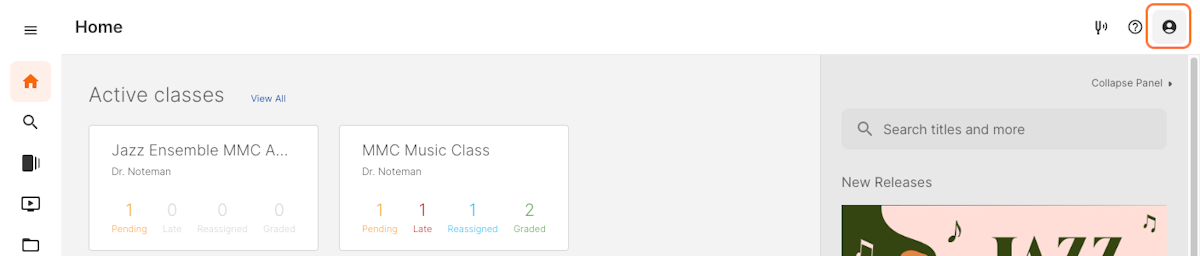
2. From the dropdown menu, click your name/email.
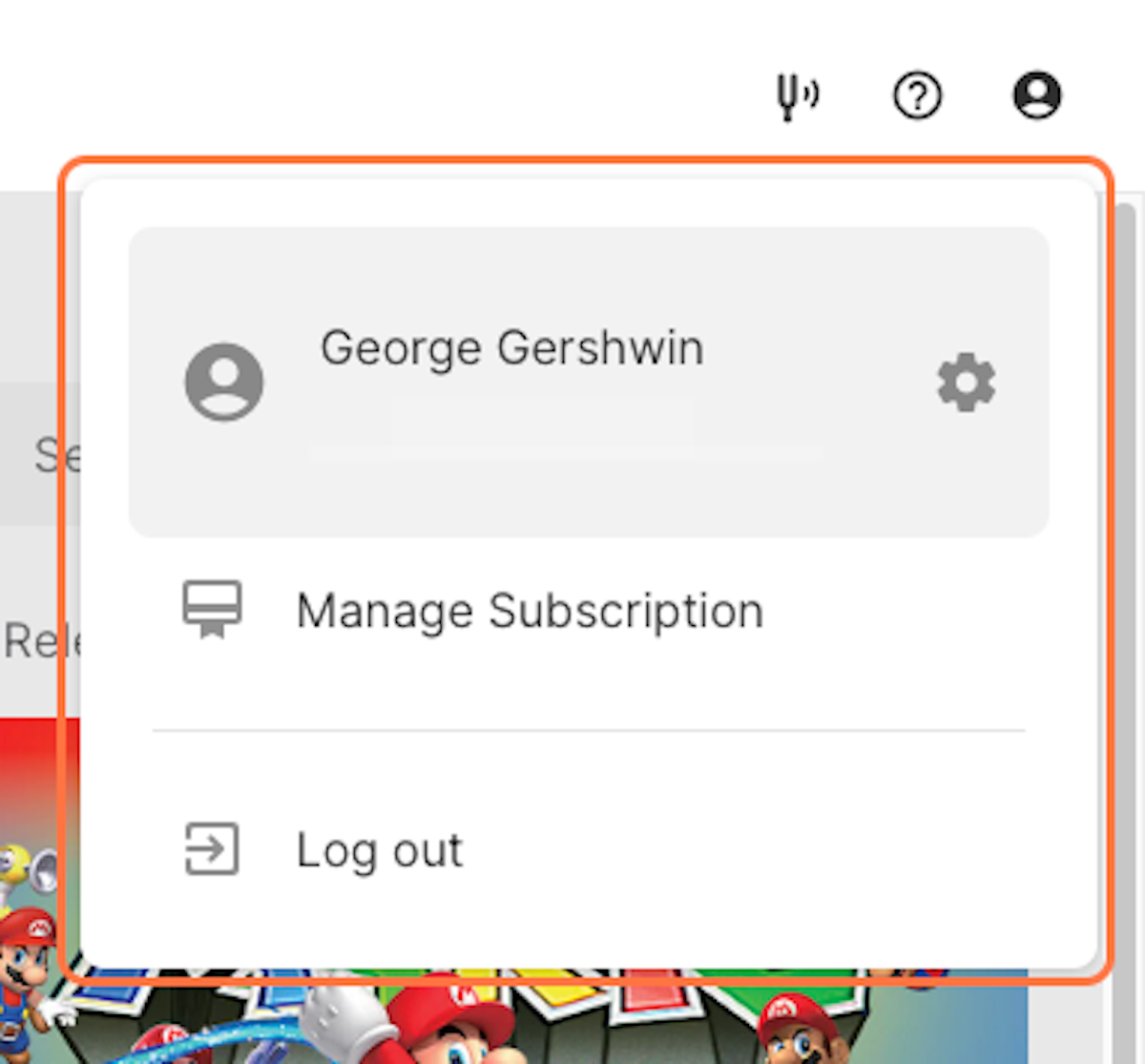
3. On the Account page, click any pencil icon to edit the information listed.
-
Select the pencil icon for Backup Email to edit or add a backup email address. When a password reset is requested, the password reset email is sent to both the Primary Email address (listed here as Email) and the Backup Email address. The Backup Email address allows you to reset your password if you no longer have access to your Primary Email address.
-
Here you can also edit your Primary and Secondary Instrument.
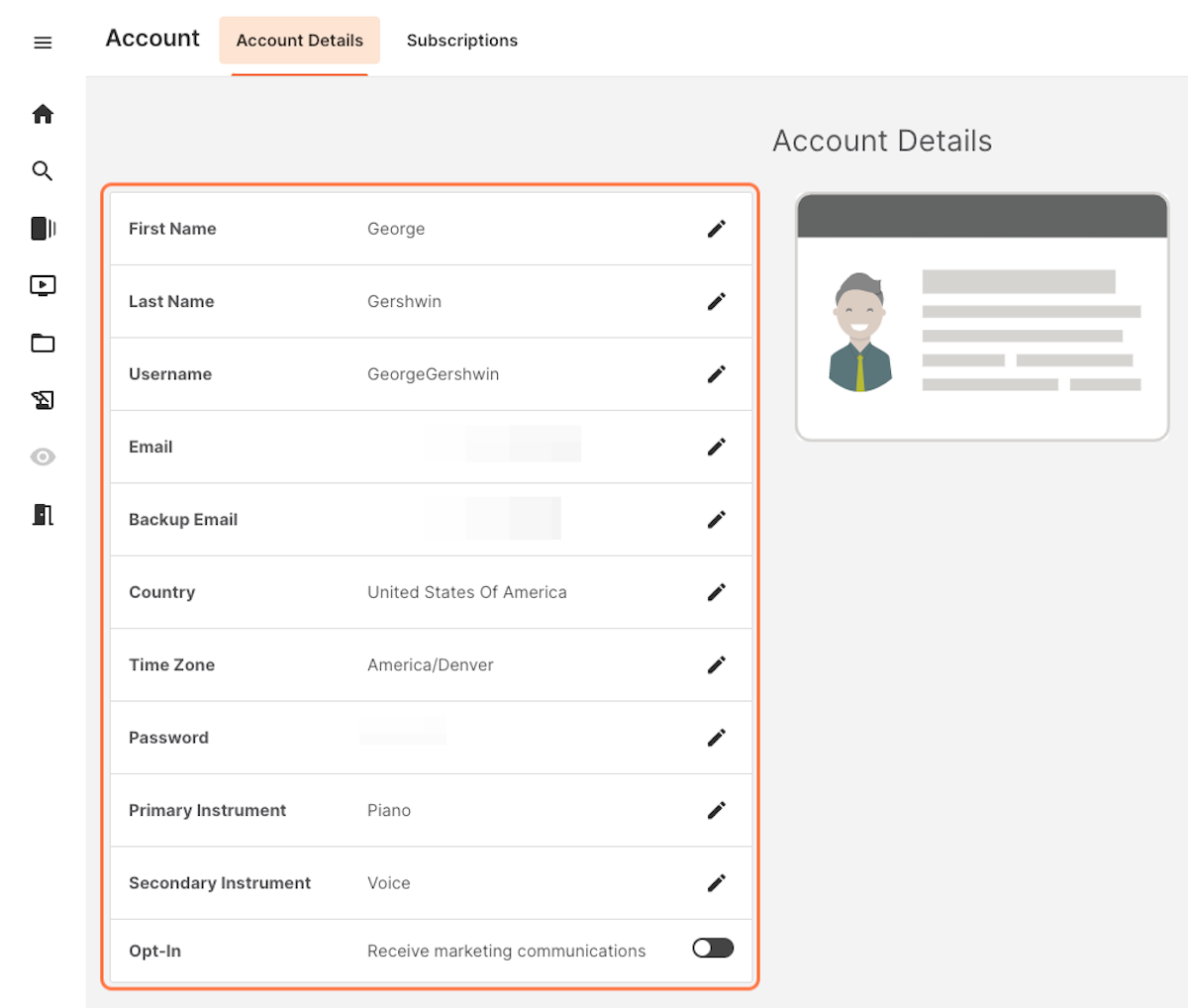
4. If you want to edit your password, click the pencil icon next to Password.
-
Enter your current password in the first field.
-
Enter the new password in the two bottom fields.
-
Click Save.
-
If you can't remember your password, see Resetting your MakeMusic Cloud password (Students & Hobbyists) for instructions.
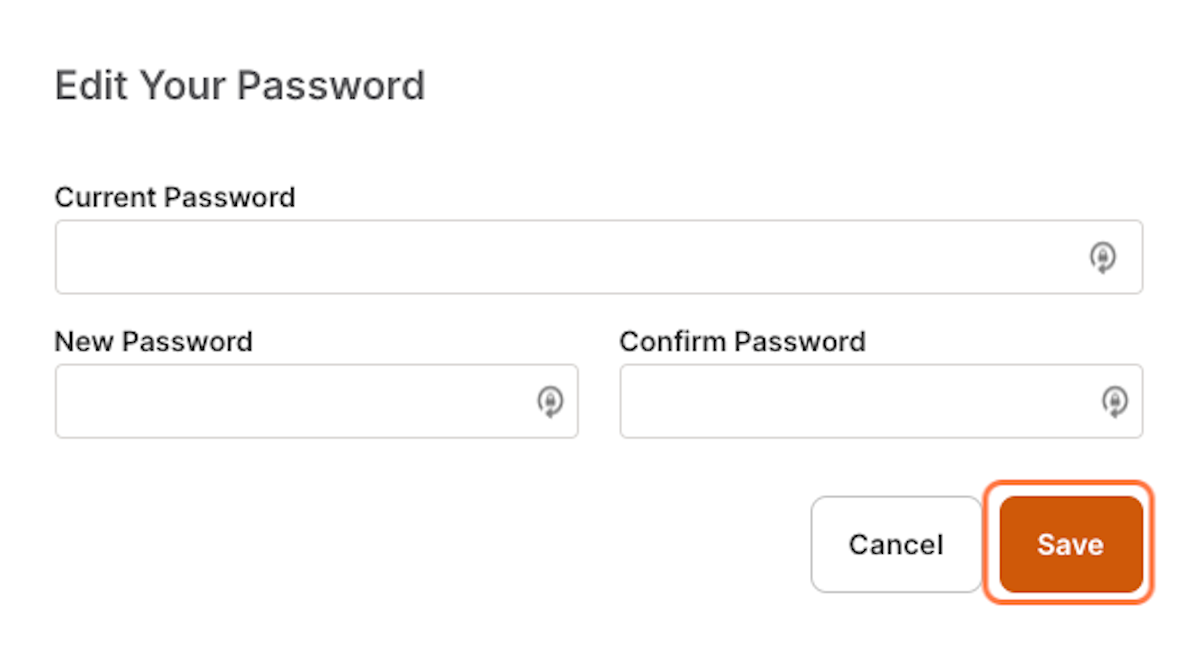

0 Comments